Review: Tt eSPORTS MEKA G-Unit Mechanical Gaming Keyboard
Red Switch Edition
By: Christopher “Synther” Wilson
Back when I first got into computers, all keyboards were
mechanical and there was no such thing as a “gaming” keyboard. At some point, manufacturers went on the
cheaper side of things and started to produce the standard membrane keyboards
that you mostly see today. In the last
two years, though, mechanical keyboards have been making a major comeback. And it seems that the large majority of that
comeback is due to gamers needing something a little more responsive and
durable than the standard keyboard you may be used to.
Tt eSPORTS has put out an impressive line of mechanical
gaming keyboards over the years.
However, my favorite by far has been the MEKA G-Unit. The G-Unit was available in Cherry MX Black
key switches before and you can see my review on that model HERE. This particular model uses the Cherry MX Red
switches but the two keyboards are virtually identical in all other
aspects.
The Cherry Corporation came on the scene in 1953 and
started to make keyboards in 1967. They
are actually the oldest keyboard manufacturer in the world. Knowing that these guys know how to make
mechanical key switches, they were the obvious go to for Tt eSPORTS line of
keyboards. The primary difference
between the Cherry MX Black and Cherry MX Red switches is how much force is
required to actuate the key switch. The
Cherry MX Black Switch requires 60 centi-Newtons of force to actuate, while the
Cherry MX Red Switch only requires 45cN.
This makes the MEKA G-Unit with Cherry MX Red Switches responsive, a
little bit quieter, and a bit easier to type on than the standard MEKA
G-Unit. In comparing the two keyboards,
I personally found that the Cherry MX Black switches were just a tad bit more
responsive than the Red. I found this
surprising as I would have expected the opposite. However, this could just be due to my play
style. In either case, it should be
noted that the key switches are rated for 50 million key strokes. So, you can be sure that this keyboard is
going to last you a good long time.
It isn’t just the keys that are durable, though! This keyboard is sturdy. The weight alone is
enough to keep it from moving around on your desk! But to go a step further, Tt eSPORTS has
strategically placed rubber feet on all four corners, as well as placing them
on the extendable feet. This is an extremely
nice feature that more keyboard manufacturers really should look at doing. Tt eSPORTS has also thought ahead and
supplied the keyboard with a removable cord, cord bag, and a keyboard case. Because anyone that is going to be packing
this kind of heavy metal for their computer is obviously going to go to a LAN
party to show it off, right?
The back and the bottom of the keyboard has its own cable
management system, while the removable keyboard cord is supplied with a Velcro
tie. They’ve made it extremely easy to
keep those cables nice and neat! Along
with the cable management system, the back of the keyboard sports two USB 2.0
ports and analog microphone and headphones jacks. This is a great idea for those headphones
that don’t have a very long cord or for having an easy place to plug in your
additional gaming peripherals.
In the upper right corner, the MEKA G-Unit has multimedia
control buttons, Volume up/down buttons, a Mute button, as well as a button
from controlling lighting on the keyboard.
In the past, I’ve used gaming keyboards that used a roller for
volume. Having buttons took a little
getting used to, but I’ve found that you can get a lot more precision with the
buttons.
But when we’re not writing reviews, listening to music,
or watching videos, we’re playing games.
And that is where the MEKA G-Unit Red Switch Edition really shines. The keyboard has a 1000hz polling rate. This means that in conjunction with those
sensitive mechanical Cherry MX Red Switch keys, the keyboard itself is hyper
responsive as well. Just as with the
standard MEKA G-Unit, the keyboard almost seems to read your mind and perform
actions a split second before you’re consciously aware that you were going to
do something! It really is that good and that fast.
Along the left side of the keyboard are twelve macro
keys, labeled T1 though T12. These keys
can be set for a variety of functions and will do anything from multiple key
presses to mirroring keys on the keyboard.
Along the left top of the keyboard are buttons for three separate
profiles. This means a total of 36
T-Keys! But you don’t even have to
actually use the profile buttons if you don’t want to! The software for the keyboard has the option
of setting the CTRL, ALT, or SHIFT keys to automatically switch the profiles
for you. This Instant-Shift-System means
that you can set the keyboard for Profile 1 and automatically have the T-Keys
switch to Profile 2 while holding down CTRL, for instance. It should be noted that the macros you create
for the keys are saved directly to the memory on the keyboard. If you need to unplug and take the MEKA
G-Unit to a tournament computer, for instance, all your macros come with you
and you don’t need to install any additional software. Directly to the left of the profile buttons
is the Normal/Gaming Mode button. When
activated, this will disable the Windows keys on the keyboard and prevent you
from dropping to desktop due to a miskey at an inopportune time.
The MEKA G-Unit Red Switch Edition is not a fully
illuminated keyboard. However, it does
provide white lighting in three separate areas of the keyboard. Lighting zone 1 has WASD, left SHIFT, left
CTRL, and the Spacebar lit. Zone 2 has
lighting for the arrow keys and zone 3 lights 8462 on the numeric pad. Caps Lock, Num Lock, and Scroll Lock all have
their own individual lights. To round
out the lighting on the MEKA G-Unit, the Tt logo at the top of the keyboard
gently pulses in red. Lighting has five
different settings from off to the brightest intensity, while the final setting
sets the keys to pulse with the Tt logo.
As far as software goes, the MEKA G-Unit Red Switch
Edition hasn’t deviated much. The
software gives you a graphical interface of the keyboard and allows you to
select the T-Keys you want to assign macros to.
Alternately, you can also select these keys to launch a program of your
choice. And this literally means any
program! Unlike other gaming keyboards
that only give you a limited selection of programs to launch, Tt eSPORTS opens
a window allowing you to launch any executable file you choose. Why be limited to only being able to select
Ventrilo for T1, for instance? Why not
select the EXE file for TeamSpeak3, instead?
This allows you to do just that.
The software package is robust and lets you do just about anything you
would want to do with the T-Keys; gaming or regular everyday office work.
 Ultimately, I would recommend the MEKA G-Unit Red Switch
Edition keyboard to anyone that is looking for a new keyboard, gamer or
not. This keyboard is a dream to type on
and one of the best gaming keyboards I’ve ever had the pleasure of using. The macro keys make MMO or RTS games much
more enjoyable. I frequently use the
T-keys in Dungeons & Dragons Online, for instance. The additional perks, such as a detachable
wrist rest, keyboard bag, and removable keyboard cord may sound like overkill
to some, but they’ll immediately appreciate it when they go to their first LAN party
and then be left wondering why other keyboards don’t offer the same
functionality. You simply cannot go
wrong with the MEKA G-Unit Red Switch Edition keyboard. It is the best at what it does.
Ultimately, I would recommend the MEKA G-Unit Red Switch
Edition keyboard to anyone that is looking for a new keyboard, gamer or
not. This keyboard is a dream to type on
and one of the best gaming keyboards I’ve ever had the pleasure of using. The macro keys make MMO or RTS games much
more enjoyable. I frequently use the
T-keys in Dungeons & Dragons Online, for instance. The additional perks, such as a detachable
wrist rest, keyboard bag, and removable keyboard cord may sound like overkill
to some, but they’ll immediately appreciate it when they go to their first LAN party
and then be left wondering why other keyboards don’t offer the same
functionality. You simply cannot go
wrong with the MEKA G-Unit Red Switch Edition keyboard. It is the best at what it does.




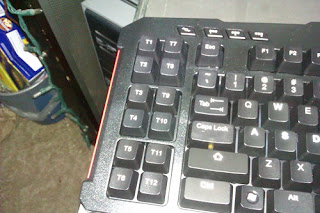


No comments:
Post a Comment